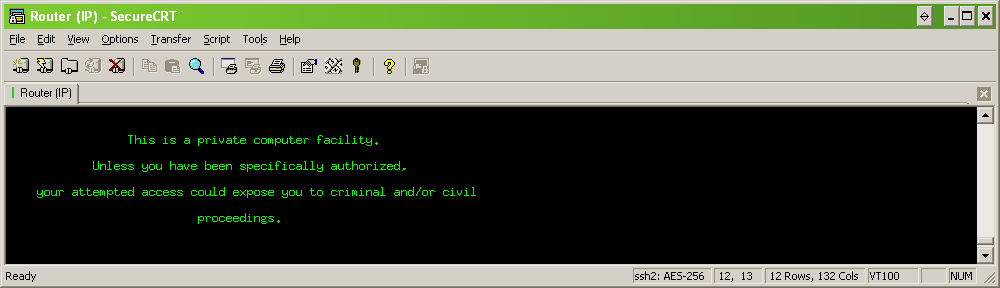The quick way would be:
- Navigate to C: Program Files (x86) Microsoft Edge Application
- Select the current version number
- Locate setup.exe
- Navigate to the file path within Command Prompt
- Execute the following command: setup.exe –uninstall –system-level –verbose-logging — force-uninstall
For the whole story read : https://www.express.co.uk/life-style/science-technology/1320416/Microsoft-Block-Windows-10-Users-Remove-Google-Chrome-Rival-Edge