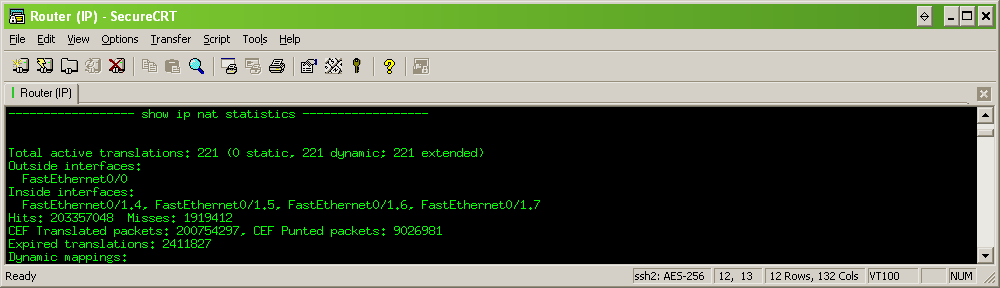As i wrote earlier on my blog (and twitter) i would get back to this subject.
The task is quite simple. You have a Microsoft Excel sheet with a list of visits you did in a year. You did register each customer, and it’s zipcode, and complete address. Now your boss (or his secretary) asks you to deliver a sheet with kilometers travelled for your visits.
One can take a whole day (or more) to look them up with Google Maps, or you can use the data that you already have and automate this process with the Google Api’s. Continue reading